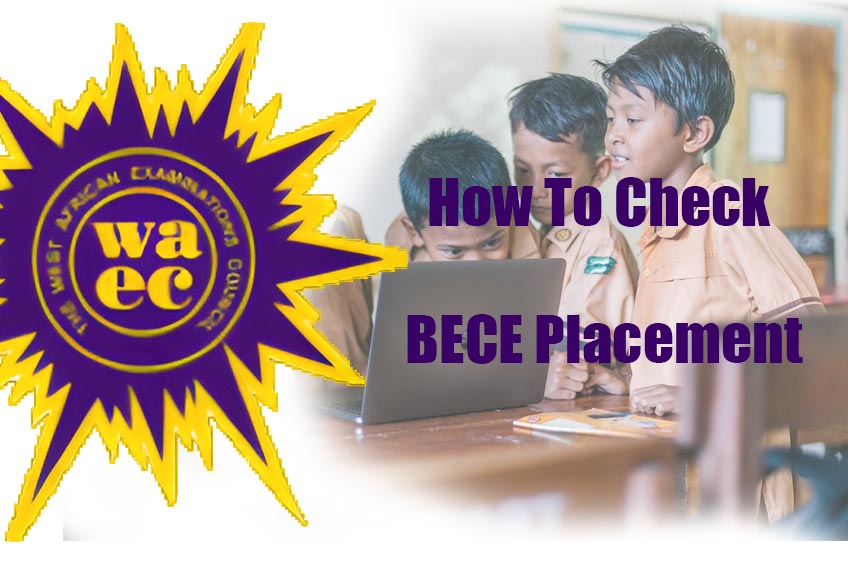
After buying your BECE placement checker, let’s see how to check BECE placement on your phone. Use the Computerized School Selection and Placement System [CSSPS] cssps.gov.gh to print the school you have been placed for your senior high education. Use the method below to check it now.
Check BECE Placement
- Visit cssps.gov.gh and click on “Check Placement”
- Enter your BECE index number and examination year. Your index number should end with the last two numbers of your examination year. For example, if your index number is 0000000000 and the examination year is 2023, enter the full index number and then add the last two numbers of the examination year like this 000000000023.
- Proceed and enter the serial number and pin you’ve purchased in the correct boxes.
- Click submit to show your SHS placed and your enrolment form.
- Print both forms by clicking “Print placement” or “Print enrolment form”.
What to Do After Printing The Placement and Enrollment Forms
After successfully printing your form, you will need to fill out part of the enrollment form. The form consists of four (4) sections, Section A, Personal Details of Candidate
Section B. Your Parents’ or Guardians’ Information,
Section C. includes your interest, example [Athletics, Football, Debating Club, Others]. This section also contains your witness information, mostly the head of your Junior High School should endorse this part for you. But any other persons such as (Pastor, Snr. Public/Civil Servant, Lawyer) can also fill this part.
Section D of the form will be completed by the head of your SHS.
Do well and complete your part and let your parents or guardians also fill their part before sending it to the SHS you have been placed. To avoid any issues, print both the placement form and the enrolment form in colored, avoid black and white. Have a wonderful senior high school experience.






Pingback: How to Do The BECE Self Placement - Quick Career Guides