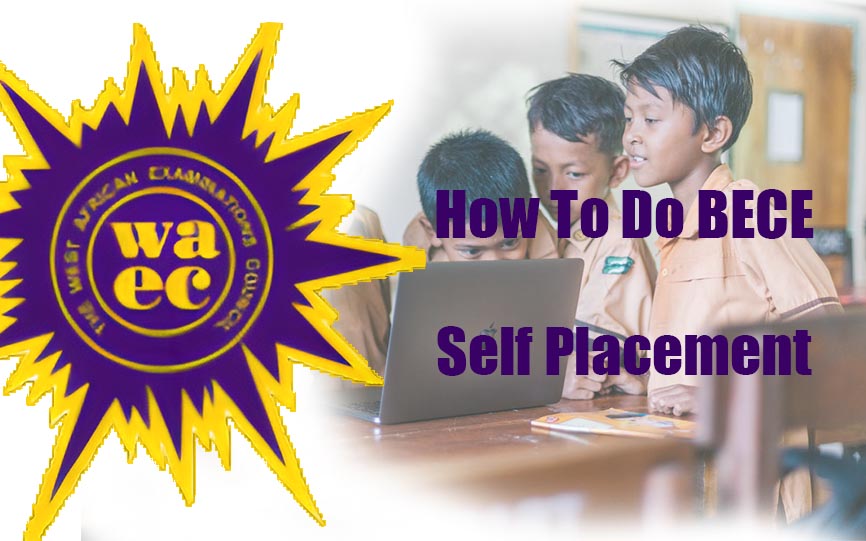
The BECE self placement module is only available for BECE graduates who haven’t been selected automatically by the computerized placement system, according to the Ghana Education Service (GES). The self placement makes it easier for the candidates to choose from the available schools of their choice. The self placement procedures is really simple and easy. Follow the steps below to do a self placement.
Do a Self Placement
- Visit the CSSPS website at cssps.gov.gh and select check placement.
- Enter the serial number, pin and the examination year then click submit
- Click on the self placement module or wait to be redirected automatically
- Select preference [day or boarding] based on your preference, will be provided with a list of all the available schools.
- Select your preferred school and click on confirm.
- Print your placement and enrollment forms.
Tips After Completing The BECE Self Placement
After successfully printing your form, you will need to fill out part of the enrollment form. The form consists of four (4) sections, Section A, Personal Details of Candidate
Section B. Your Parents’ or Guardians’ Information,
Section C. includes your interest, example [Athletics, Football, Debating Club, Others]. This section also contains your witness information, mostly the head of your Junior High School should endorse this part for you. But any other persons such as (Pastor, Snr. Public/Civil Servant, Lawyer) can also fill this part.
+Section D of the form will be completed by the head of your SHS.
Do well and complete your part and let your parents or guardians also fill their part before sending it to the SHS you have been placed. To avoid any issues, print both the placement form and the enrolment form in colored, avoid black and white. Have a wonderful senior high school experience.

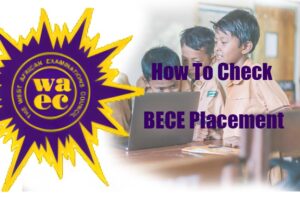




Pingback: How To Check BECE Placement On Your Phone - Quick Career Guides